Table of Contents
Introduction – App Modernization and Migration to the Cloud
In today’s dynamic business landscape, agility and scalability are paramount. Legacy applications, often tethered to on-premise infrastructure, can hinder your ability to adapt and innovate. This is where app modernization and cloud migration come into play. By modernizing your applications and migrating them to the cloud, you unlock a treasure trove of benefits:
- Enhanced Scalability and Agility: Cloud infrastructure allows you to easily scale resources up or down to meet fluctuating demands, just like Netflix scales its servers during peak streaming hours.
- Reduced Costs: Eliminate the need for expensive hardware maintenance and free up capital for strategic initiatives.
- Improved Performance and Security: Cloud providers offer robust security features and invest heavily in maintaining cutting-edge infrastructure, leading to a more secure and performant environment for your applications.
- Faster Innovation: Cloud-based development environments foster faster development cycles and easier collaboration, enabling you to get new features and updates to market quicker.
But how do you embark on this journey? Here are the top strategies to ensure a smooth app modernization and cloud migration:
1. Assess Your Application Portfolio:
Not all applications are created equal. Conduct a thorough assessment to identify which applications are best suited for modernization and cloud migration. Consider factors like technical debt, business criticality, and future scalability needs. For instance, a bank might prioritize migrating its customer-facing mobile app to the cloud for enhanced security and performance, while a legacy internal reporting tool might be better suited for a refactoring approach.
2. Choose the Right Cloud Migration Strategy:
There’s no one-size-fits-all approach. The “lift and shift” method involves simply moving your application “as-is” to the cloud. This is a quick and easy option for applications with minimal dependencies, but it may not leverage the full potential of the cloud. “Refactoring” involves optimizing the application code to improve performance and scalability. “Re-platforming” involves migrating the application to a new cloud-native platform-as-a-service (PaaS) offering. This can be ideal for applications that require significant modernization. Finally, “rebuilding” the application from scratch using cloud-native technologies might be necessary for highly complex legacy systems.
3. Leverage Cloud-Native Technologies:
Embrace the power of cloud-native technologies like containers, microservices, and serverless functions. These technologies allow for faster development, easier deployment, and improved scalability. For instance, retail giant Macy’s containerized its loyalty program application, enabling them to scale rapidly during peak shopping seasons.
4. Security is Paramount:
Security should be a top priority throughout the entire modernization and migration process. Cloud providers offer a vast array of security features and services. Take advantage of these offerings and implement robust security practices within your applications.
5. Invest in Your Team:
Cloud migration and app modernization require a skilled workforce. Invest in training your development and operations teams on cloud technologies and best practices.
Real-Life Example: Capital One Cloud Migration
Capital One, a leading financial services company, embarked on a massive cloud migration journey. They adopted a multi-cloud strategy, leveraging Amazon Web Services (AWS), Microsoft Azure, and Google Cloud Platform (GCP). This approach allowed them to benefit from the best-in-breed services offered by each provider. By migrating to the cloud, Capital One achieved significant cost savings, improved scalability, and accelerated innovation, enabling them to deliver new features and products to their customers faster.
Conclusion
App modernization and cloud migration are not one-time events, but rather ongoing processes. By adopting a strategic approach and leveraging the top strategies outlined above, you can unlock the full potential of the cloud and gain a significant competitive advantage in today’s ever-evolving market.
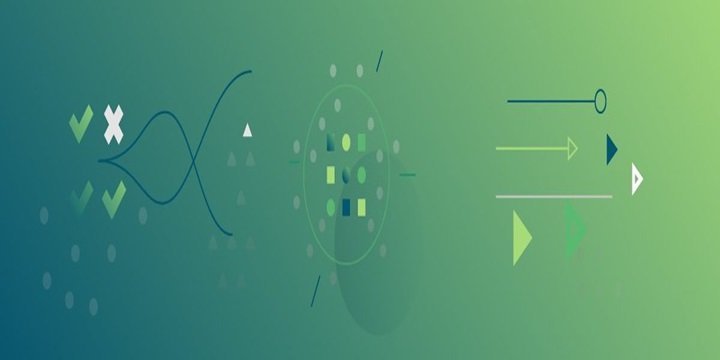
Frequently Asked Questions on App Modernization and Cloud Migration
1. What is cloud migration and modernization?
Cloud migration and modernization are two sides of the same coin, both aiming to get your applications running efficiently in the cloud.
- Cloud migration is the process of moving your applications from an on-premises environment (your own physical servers) to the cloud (like Amazon Web Services, Microsoft Azure, or Google Cloud Platform). This can involve a simple “lift and shift” approach or a more complex process depending on the application’s architecture.
- App modernization focuses on optimizing your applications to take full advantage of the cloud environment. This can involve refactoring code, rearchitecting the application, or even rebuilding it from scratch using cloud-native technologies.
2. What is the difference between migration and modernization of apps?
Think of migration as the act of moving, and modernization as the act of improving.
- Migration gets your application to the cloud, but it might not be running any more efficiently than it did on-premises.
- Modernization optimizes the application for the cloud, leading to benefits like improved performance, scalability, and cost savings.
3. What is application migration to the cloud?
Application migration to the cloud is the process of moving your existing software applications from an on-premises environment to a cloud platform. This can involve various methods depending on the complexity of the application and the desired outcome. Some common approaches include:
- Lift and shift: Moving the application “as-is” to the cloud with minimal changes.
- Refactoring: Optimizing the application code for the cloud environment without changing its core functionality.
- Rearchitecting: Fundamentally changing the application’s architecture to leverage cloud-native features.
- Rebuild: Building a new application from scratch using cloud-native technologies.
- Replace: Replacing the application with a cloud-based Software-as-a-Service (SaaS) solution.
4. What are the 5 phases of cloud migration?
There’s no one-size-fits-all approach, but a typical cloud migration can be broken down into five phases:
- Planning and assessment: Define your goals, evaluate your applications, and choose a migration strategy.
- Mocking and testing: Create a test environment in the cloud to replicate your on-premises setup and test the migration process.
- Migration: Move your applications to the cloud using the chosen method.
- Optimization: Fine-tune your applications for the cloud environment to improve performance and cost efficiency.
- Management and governance: Establish ongoing processes for managing and securing your cloud-based applications.




3 Pingbacks