Table of Contents
Introduction – CVE-2024-30103
Remember that time you clicked on a suspicious link in an email and ended up with a million pop-up ads? Well, buckle up because a new vulnerability in Microsoft Outlook has security researchers sweating, and it doesn’t even require you to click anything!
Let’s dissect this security scare,CVE-2024-30103, and what it means for your inbox.
What is CVE-2024-30103?
Imagine this: you open your inbox, a new email arrives, and just by viewing it, malicious code runs on your computer! That’s the nightmare scenario with CVE-2024-30103. This “zero-click” vulnerability lurks in Microsoft Outlook, a popular email client for businesses and individuals alike. Discovered by Morphisec researchers in June 2024, it allows attackers to potentially steal data, gain unauthorized access to your system, or even install harmful programs – all without you clicking a single thing!
Think of it like this: a booby-trapped package arrives at your door. You don’t even need to open it; the second you pick it up, BOOM! That’s how dangerous CVE-2024-30103 can be.
Why is CVE-2024-30103 so worrisome?
Zero-click vulnerabilities are particularly nasty because they bypass the usual security measures we rely on, like being cautious about clicking on links or downloading attachments. Anyone who uses Microsoft Outlook is potentially at risk.
Here’s why this is a big deal:
- Widespread Impact: Millions of people use Microsoft Outlook globally, making it a goldmine for attackers.
- No Warning, No Escape: The vulnerability can be exploited by simply opening an email. There’s no notification, no chance to avoid it.
- Potential for Devastating Attacks: If attackers successfully exploit this vulnerability, they could steal sensitive information, hijack your computer, or launch further attacks within your network.
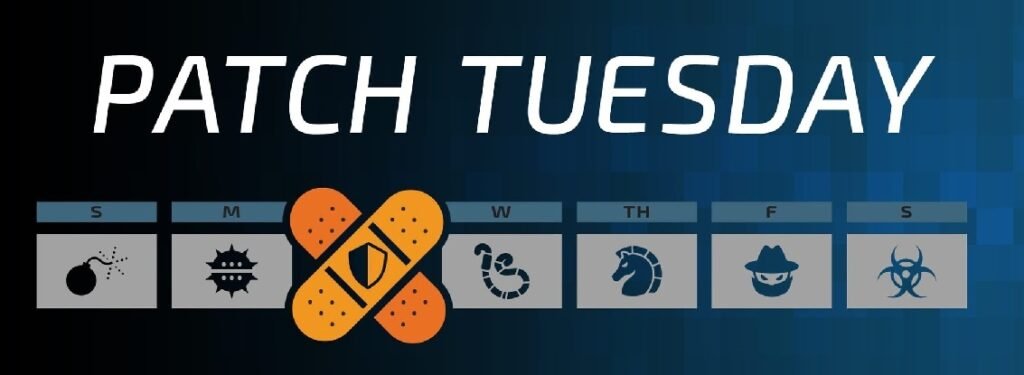
The Good News: A Patch is Here (and How to Stay Safe)
The good news is that Microsoft released a security patch in June 2024 to address CVE-2024-30103. Here’s what you can do to stay safe:
- Install the latest updates: Make sure you update Microsoft Outlook (and all your software!) as soon as possible. Most update processes are automated these days, but double-checking never hurts.
- Be cautious with emails: Even though CVE-2024-30103 is a zero-click exploit, it’s always good practice to be wary of suspicious emails. Don’t open emails from unknown senders, and avoid clicking on links or downloading attachments unless you’re absolutely confident about the source.
- Consider additional security measures: Security software with anti-malware and exploit protection can provide an extra layer of defense.
Stay Secure Out There!
By staying informed and taking the necessary steps, you can protect yourself from this and future vulnerabilities. Remember, keeping your software updated and practicing safe email habits are your best defenses against these digital threats. So, go forth and conquer your inbox, but do it with caution!
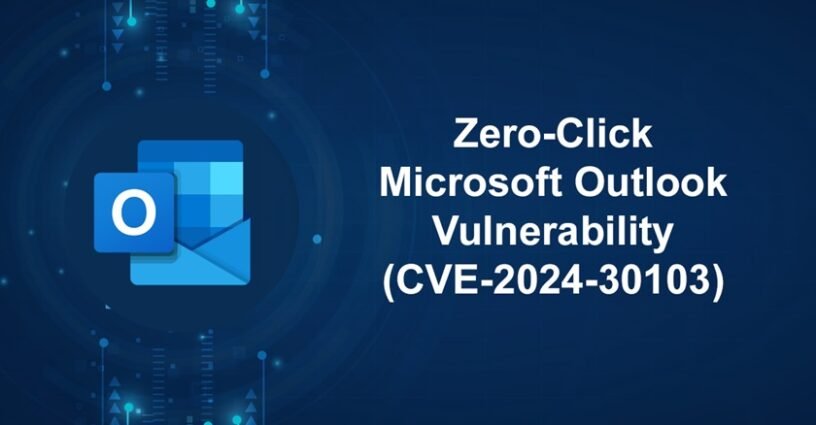



Leave a Reply