Table of Contents
Introduction – Microsoft Designer AI
Hey there, tech enthusiasts! Today, we’re diving into the fascinating world of Microsoft Designer AI image generator. Whether you’re a seasoned IT engineer or just stepping into the vast realm of technology, understanding how AI is revolutionizing creative processes can be a game changer. Buckle up as we explore this innovative tool, its potential applications, and some real-life examples to help you grasp its significance.
What is Microsoft Designer AI Image Generator?
Microsoft Designer AI image generator is an advanced AI-powered tool designed to create stunning visuals with minimal human intervention. Leveraging cutting-edge algorithms and deep learning techniques, this tool can transform text prompts into high-quality images, catering to a wide array of creative and professional needs.
How Does It Work?
At its core, the Designer AI image generator uses a combination of natural language processing (NLP) and generative adversarial networks (GANs). Here’s a simplified breakdown:
- Natural Language Processing (NLP): The AI interprets text prompts provided by the user, understanding the context and desired outcome.
- Generative Adversarial Networks (GANs): The AI generates images by pitting two neural networks against each other – one creating images and the other evaluating their quality. This iterative process ensures the final output is both realistic and aligned with the given prompt.
Real-Life Applications
1. Web and App Development
Imagine you’re working on a new app that requires a sleek, modern interface. Instead of spending hours designing icons and backgrounds, you can use Microsoft’s Designer AI to generate these visuals swiftly. By inputting specific prompts like “modern app icon for weather app” or “minimalistic background for mobile app,” you get high-quality images tailored to your needs.
2. Marketing Campaigns
Let’s say you’re tasked with creating a marketing campaign for a new product launch. The AI image generator can produce eye-catching graphics based on your textual descriptions. For example, a prompt like “dynamic image of a new tech gadget with futuristic elements” can yield a visually compelling result that grabs attention on social media or promotional websites.
3. Content Creation
Content creators and bloggers often need unique visuals to complement their articles. With Designer AI, you can quickly generate relevant images by describing the content. For instance, a blog post about cybersecurity can be enhanced with images generated from prompts like “cybersecurity shield icon” or “illustration of a secure digital network.”
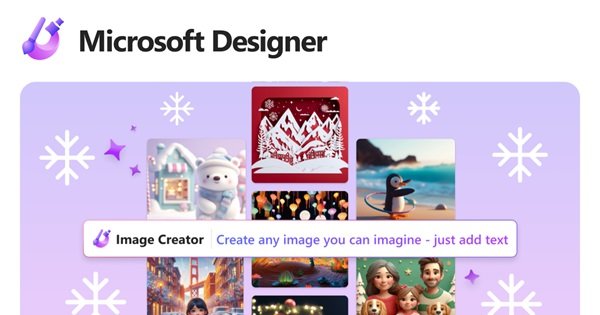
Benefits for IT Engineers
1. Efficiency and Speed
The ability to generate high-quality images quickly saves valuable time, allowing IT engineers to focus on more complex tasks. This is particularly beneficial during tight project deadlines.
2. Cost-Effective Solution
Hiring graphic designers or purchasing stock images can be expensive. The AI image generator provides a cost-effective alternative, especially for startups and small businesses with limited budgets.
3. Customization and Flexibility
The tool offers a high degree of customization, ensuring that the generated images align perfectly with your specific requirements. Whether it’s adjusting color schemes, styles, or adding unique elements, the flexibility is unparalleled.
Real-Life Example: Transforming a Website Redesign Project
Consider an IT engineer named Arun working on a website redesign for a client in the e-commerce sector. The client wants a fresh, modern look with vibrant product images. Instead of manually designing each image or sourcing stock photos, Arun uses Microsoft’s Designer AI.
By entering prompts like “vibrant image of a stylish backpack” or “modern design for an e-commerce website banner,” Arun quickly generates a variety of high-quality visuals. The client is impressed with the quick turnaround and the custom-tailored images that perfectly match their brand’s aesthetic. This not only saves Arun a significant amount of time but also enhances client satisfaction and project efficiency.
Conclusion – Microsoft Designer AI
Microsoft Designer AI image generator is a powerful tool that can significantly enhance the workflow of IT engineers. Its ability to quickly produce high-quality, customized images makes it an invaluable asset in web development, marketing, and content creation. By leveraging this AI technology, engineers can streamline their projects, reduce costs, and deliver visually stunning results.
So, next time you’re faced with a creative challenge, remember that Microsoft’s Designer AI image generator might just be the solution you need. Dive in, experiment with prompts, and let the AI handle the rest. Happy designing, techies!
This comprehensive look at Microsoft Designer AI image generator should give you a solid understanding of its capabilities and practical applications. If you have any experiences or insights about using this tool, feel free to share in the comments below!

Frequently asked questions about Microsoft Designer AI:
Is Microsoft Designer AI free?
Microsoft Designer AI offers a range of features, and while some basic functionalities might be available for free, advanced features may require a subscription or payment. It’s best to check Microsoft’s official website for the most up-to-date information on pricing.
Is the Bing AI image free?
Bing AI image generation tools may offer limited free access, but for extensive or premium use, there might be associated costs. Always refer to Bing’s official terms and conditions for detailed information.
Is there a free AI image generator?
Yes, there are several free AI image generators available online. These tools often provide basic functionalities at no cost, but may also offer premium features for a fee.
Can Microsoft Copilot generate images?
Microsoft Copilot is primarily focused on enhancing productivity within Microsoft Office applications through AI. As of now, it does not specialize in image generation.
Can I use AI for free?
Yes, there are various AI tools and services available for free, though they might have limitations on usage or feature access. Many platforms offer both free and paid versions to cater to different needs.
Is design AI free?
Design AI tools can be both free and paid. Free versions often provide essential features, while more advanced tools and functionalities typically require a subscription or one-time payment. Check the specific tool’s website for precise details on their pricing models.




Leave a Reply