Table of Contents
Introduction
Large Language Models (LLMs) are revolutionizing how we interact with computers. From generating creative text formats to translating languages, these AI models hold immense potential. But what if you could leverage this power without relying on cloud services or expensive APIs?
This is where Ollama and LangChain come in. This powerful duo empowers you to build LLM applications locally on your machine. Let’s delve into what they offer and how you can use them to create innovative apps.
Understanding the LLM Landscape
Traditionally, interacting with LLMs involved cloud-based services or proprietary APIs. This can be limiting in terms of cost, privacy, and customization. Ollama and LangChain offer an alternative by enabling you to run LLMs directly on your computer.
- Ollama: Imagine Ollama as a user-friendly interface for local LLMs. It simplifies the process of downloading, running, and interacting with various LLM models.
- LangChain: Think of LangChain as a developer toolkit. It provides a collection of pre-built modules that handle common LLM tasks like text generation, question answering, and information retrieval. These modules can be chained together to create complex applications.
Real-Life Examples on building apps with Ollama and LangChain
Here are some inspiring examples of what you can build with Ollama and LangChain:
- Build a Chatbot for Your Website: Imagine a personalized chatbot that answers customer queries directly on your website. LangChain can handle the conversation flow, while Ollama interacts with the LLM to generate responses.
- Content Creator’s Assistant: Struggling with writer’s block? Develop a tool that suggests creative writing prompts, generates outlines, or even drafts content based on your initial ideas. Ollama can power the LLM for text generation, while LangChain helps structure and refine the output.
- Local Language Translator: Traveling to a new country? Build an app that translates spoken conversations or text snippets in real-time using a local LLM model. Ollama can connect to the model, and LangChain can handle speech recognition and text formatting.
Getting Started with Ollama and LangChain
Building your first LLM app is easier than you might think. Here’s a quick roadmap to get you started:
- Download and Install Ollama: Head over to the official Ollama website to download the software for your operating system https://www.ollama.com/.
- Choose Your LLM Model: Ollama offers a variety of pre-trained models you can download and use. Select one that aligns with your project’s needs.
- Explore LangChain Documentation: The LangChain website offers comprehensive documentation and tutorials to guide you through building your app https://js.langchain.com/v0.2/docs/introduction/.
- Start Simple, Experiment, and Iterate: Begin with a basic application and gradually add complexity as you gain experience. Remember, the beauty of this approach is the ability to customize and experiment freely.

Frequently Asked Questions: Ollama and LangChain
Can I use LangChain with Ollama?
Absolutely! In fact, Ollama and LangChain are designed to work together seamlessly. Ollama acts as the bridge between you and the underlying LLM model, while LangChain provides the tools to build complex workflows and applications using Ollama’s capabilities.
What is the purpose of Ollama?
Ollama simplifies interacting with local LLM models. It takes care of the technical aspects of downloading, running, and sending prompts to the model. This allows you to focus on building your application logic using LangChain.
What is Ollama in AI?
Ollama is a software application specifically designed for interacting with large language models (LLMs) on your local machine. It provides a user-friendly interface that abstracts away the complexities of managing LLM models, making them more accessible for developers and even non-programmers.
What models does Ollama support?
Ollama offers a variety of pre-trained LLM models you can download and use. These models cover different areas like text generation, translation, and code completion. The specific models available depend on the version of Ollama you’re using. You can find a list of supported models on the official Ollama website https://www.ollama.com/.
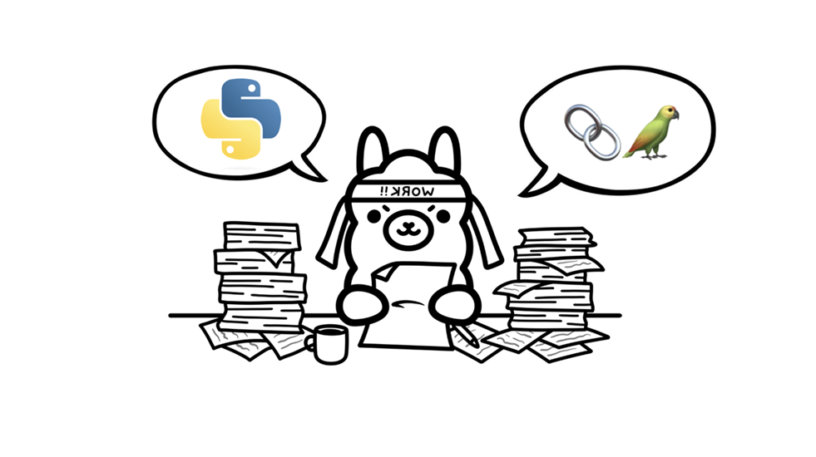



2 Pingbacks