Table of Contents
Critical Vulnerabilities in VMware
Hey there, tech enthusiasts! Let’s dive into a pressing topic that’s been making waves in the cybersecurity community: critical vulnerabilities found in VMware vCenter Server and Cloud Foundation. These issues are not just theoretical concerns but real threats that could impact your organization’s security posture if not addressed promptly. So, grab a cup of coffee, and let’s unpack this together.
What’s Happening?
Recently, cybersecurity researchers uncovered several critical vulnerabilities in VMware vCenter Server and Cloud Foundation. These flaws, identified as CVE-2024-37079, CVE-2024-37080, and CVE-2024-37081, can potentially allow attackers to execute malicious code remotely or escalate privileges within the system. Scary stuff, right? But what exactly do these vulnerabilities mean?
Breaking Down the Vulnerabilities
- CVE-2024-37079 and CVE-2024-37080: These vulnerabilities involve heap-overflow issues in the DCERPC protocol implementation of vCenter Server. Imagine an attacker sending specially crafted packets to your vCenter Server. Due to the overflow, they can execute code on your server, gaining control over it. It’s like giving the keys to your kingdom to a stranger.
- CVE-2024-37081: This one stems from a misconfiguration in the sudo utility of vCenter Server. An authenticated local user could exploit this flaw to gain root privileges, essentially taking over the server from the inside. It’s akin to an employee finding a loophole to access all the restricted areas in your office.
Real-Life Examples
To put things in perspective, let’s look at a real-life scenario. A financial services company running VMware vCenter to manage its virtual infrastructure faced a breach where attackers exploited these vulnerabilities. The intruders gained remote access, planted ransomware, and demanded a hefty ransom to restore the data. The financial and reputational damage was substantial, and the company’s operations were disrupted for days.

Who’s Affected?
The affected versions include VMware vCenter Server versions 7.0 and 8.0 and Cloud Foundation versions 4.x and 5.x. If you’re running any of these, it’s crucial to take immediate action.
What Can You Do?
- Identify Affected Systems: Use vulnerability scanning tools to check if your systems are at risk. Tools like SanerNow can help automate this process, providing a clear picture of your vulnerabilities.
- Apply Patches: VMware has released patches to address these issues. For vCenter Server, updates are available in versions 8.0 U2d, 8.0 U1e, and 7.0 U3r. For Cloud Foundation, patches can be found under KB88287. Applying these patches should be your top priority.
- Implement Robust Security Practices: Beyond patching, ensure your security protocols are robust. Regularly update all software, use strong access controls, and continuously monitor your systems for any unusual activity.
Wrapping Up
In the world of cybersecurity, staying ahead of the curve is essential. The vulnerabilities in VMware vCenter Server and Cloud Foundation are a stark reminder of the ever-evolving threats we face. By staying informed and proactive, you can protect your organization’s critical assets from potential breaches.
Remember, in cybersecurity, the best defense is a good offense. Keep your systems updated, educate your team about potential threats, and always be vigilant. Stay safe out there!
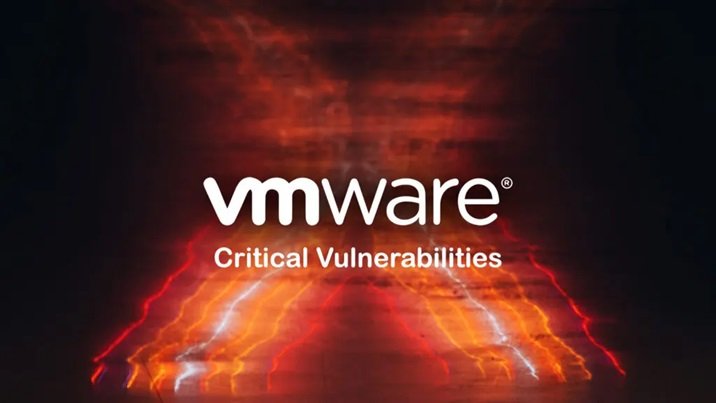



Leave a Reply