Table of Contents
Introduction
As the cornerstone of Apple’s development ecosystem, Xcode continues to evolve, providing developers with powerful tools to create apps for iOS, macOS, watchOS, and tvOS. The release of Xcode 16 marks a significant milestone, introducing a plethora of new features and improvements aimed at enhancing the developer experience and optimizing app performance. In this article, we’ll delve into the key aspects of Xcode 16, illustrating its capabilities with real-life examples to help you understand its potential.
What’s New in Xcode 16?
Xcode 16 brings a variety of updates designed to streamline development workflows, boost productivity, and enhance app quality. Here are some of the standout features:
- Swift 6 Integration
- Improved Interface Builder
- Advanced Testing Tools
- Enhanced SwiftUI
- Better Documentation and Learning Resources
Swift 6 Integration
One of the most anticipated features of Xcode 16 is the integration of Swift 6. Swift 6 introduces several language enhancements, including improved concurrency support, better memory management, and more robust error handling. These improvements make it easier to write efficient, safe, and maintainable code.
Example: Imagine you’re developing a real-time chat application. With Swift 6’s improved concurrency, you can handle multiple chat threads seamlessly, ensuring that your app remains responsive even during peak usage.
Improved Interface Builder
The Interface Builder in Xcode 16 has been revamped to provide a more intuitive and efficient design experience. The new layout tools and real-time previews allow developers to quickly prototype and refine user interfaces.
Example: Consider developing a fitness app with a complex user interface that includes various graphs and interactive elements. The enhanced Interface Builder allows you to visualize and tweak these elements on-the-fly, ensuring a polished final product.
Advanced Testing Tools
Xcode 16 introduces advanced testing tools that make it easier to identify and fix bugs early in the development process. The new testing features include better support for UI testing, more granular test coverage reports, and automated performance testing.
Example: When creating an e-commerce application, ensuring a bug-free user experience is crucial. The advanced testing tools in Xcode 16 help you catch and resolve issues before your app reaches users, reducing the likelihood of post-launch problems.
Enhanced SwiftUI
SwiftUI, Apple’s declarative framework for building user interfaces, receives significant enhancements in Xcode 16. These updates include new components, improved performance, and better integration with UIKit.
Example: For a weather app displaying dynamic weather conditions, SwiftUI’s new components and performance improvements enable smoother animations and more responsive interactions, enhancing the overall user experience.
Better Documentation and Learning Resources
Xcode 16 offers improved documentation and integrated learning resources, making it easier for both new and experienced developers to stay updated with the latest development practices and tools.
Example: If you’re new to app development, the comprehensive tutorials and sample projects in Xcode 16 provide a solid foundation to start building your first app, while experienced developers can leverage advanced documentation to refine their skills.
Real-Life Success Story
To illustrate the impact of Xcode 16, let’s consider the example of a startup developing a health tracking app. Initially, the team faced challenges with performance issues and a cumbersome user interface. By migrating to Xcode 16, they leveraged Swift 6’s concurrency features to improve data processing speed, used the revamped Interface Builder to streamline UI design, and employed the advanced testing tools to ensure app stability. As a result, they launched a highly responsive, user-friendly app that received positive feedback and increased user engagement.
Conclusion
Xcode 16 represents a significant leap forward in Apple’s development toolkit, offering robust features that cater to the evolving needs of developers. Whether you’re building your first app or optimizing an existing one, Xcode 16 provides the tools and resources necessary to create high-quality applications efficiently. By staying updated with the latest advancements in Xcode, you can ensure your apps are not only competitive but also deliver exceptional user experiences.
Stay tuned for more updates and tips on making the most of Xcode 16, and happy coding!
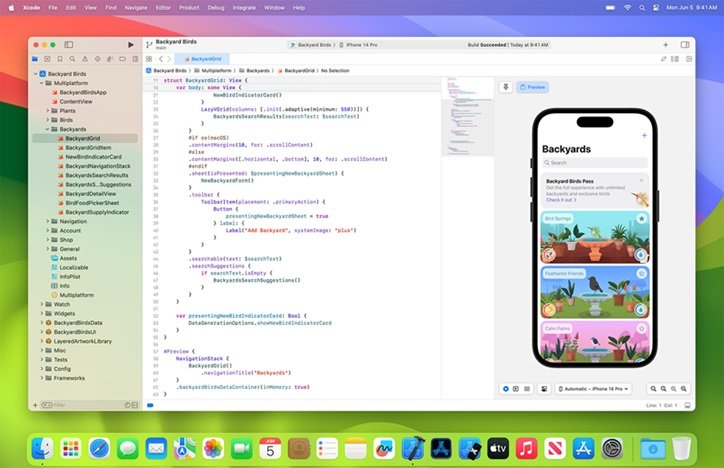
Frequently Asked Questions About Xcode 16
What Version of Xcode is Supported by iOS 16?
Answer: iOS 16 is supported by Xcode 14 and later versions. However, for optimal performance and access to the latest features, it is recommended to use Xcode 16. This version includes comprehensive support for iOS 16, ensuring compatibility and providing developers with the latest tools and functionalities to enhance their apps.
How to Download iOS 16 in Xcode?
Answer: To download iOS 16 in Xcode, follow these steps:
- Open Xcode.
- Navigate to the “Preferences” menu.
- Select the “Components” tab.
- In the list of available simulators, find and download the iOS 16 simulator.
This will allow you to test your applications on the iOS 16 environment directly within Xcode.
What is the Latest Xcode Version?
Answer: The latest version of Xcode as of the release date of this article is Xcode 16. This version includes numerous enhancements and new features designed to improve the development process, including support for Swift 6, an improved Interface Builder, advanced testing tools, and enhanced SwiftUI capabilities.
What Version of Xcode is iOS 17?
Answer: iOS 17 is supported by Xcode 16. The new version of Xcode ensures full compatibility with iOS 17, allowing developers to build, test, and optimize their applications for the latest iOS release seamlessly.
Xcode 16 Release Date?
Answer: Xcode 16 was officially released on June 6, 2023, during Apple’s Worldwide Developers Conference (WWDC). This annual event is where Apple typically announces major updates to its development tools, platforms, and operating systems.
Xcode 16 Beta Download?
Answer: To download the Xcode 16 beta, you need to be a member of the Apple Developer Program. Follow these steps:
- Visit the Apple Developer website.
- Sign in with your developer account.
- Navigate to the “Downloads” section.
- Find Xcode 16 beta and click the download link.
Installing the beta version allows you to test and experiment with the latest features before the official release.
Xcode 16 AI?
Answer: Xcode 16 introduces enhanced AI capabilities to aid developers in writing better code more efficiently. These AI-driven features include code completion improvements, intelligent error detection, and automated code refactoring suggestions. The integration of AI helps streamline the development process, reduce errors, and improve overall productivity.
Xcode 16 Swift Assist?
Answer: Swift Assist in Xcode 16 is a new feature that provides contextual code suggestions and real-time assistance while writing Swift code. It leverages advanced AI algorithms to understand the context of your code and offer relevant suggestions, improving coding speed and accuracy. Swift Assist helps both novice and experienced developers write clean, efficient, and error-free Swift code.
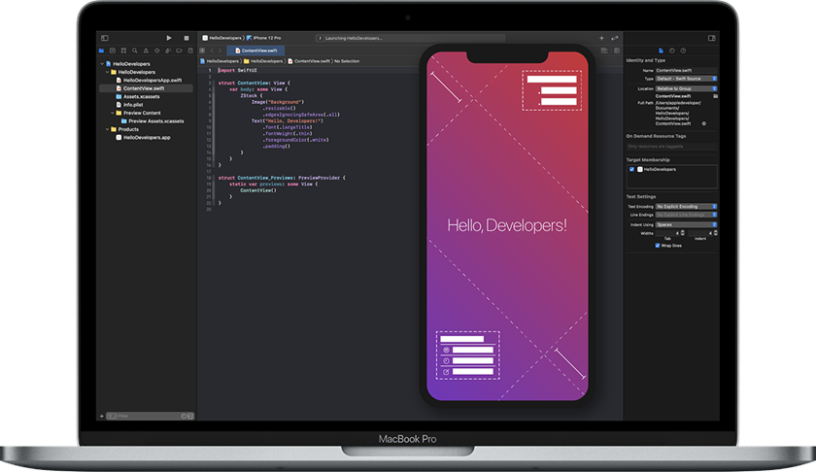



Leave a Reply