Table of Contents
Introduction – Figma New Features
Hey there, design enthusiasts! If you’ve been keeping an eye on the latest updates in the design world, you’ll know that Figma, our beloved design tool, has rolled out some exciting new features. Whether you’re a seasoned designer or just starting out, these enhancements are set to make your creative process smoother and more efficient. Let’s dive into the details and see how these features can transform your design workflow.
Real-Time Collaboration Gets Even Better
Figma has always been a champion of real-time collaboration, but now it’s taken things up a notch. Imagine you’re working on a project with a global team spread across different time zones. The new live cursor chat feature allows you to see who’s online and communicate directly within the design file. This means fewer misunderstandings and quicker feedback loops.
Example: Saranya, a UX designer based in New York, and her colleague Jayram, a UI designer in London, no longer need to juggle between Figma and their chat app. With the new live cursor chat, they can discuss design changes in real time, making their collaboration seamless and more productive.
Auto Layout 3.0: Design Responsively with Ease
One of the most anticipated updates is Auto Layout 3.0. This feature takes responsive design to the next level. Now, you can create dynamic layouts that automatically adjust based on the content. It’s perfect for designing interfaces that look great on any device, from mobile screens to large desktops.
Example: Lakshmi, a freelance web designer, uses Auto Layout 3.0 to create a marketing landing page. As she adds new text and images, the layout adjusts itself, saving her hours of manual adjustments. Her client is impressed with how quickly she can iterate on the design, ensuring it looks perfect on both mobile and desktop.
Interactive Components: Bring Your Designs to Life
Prototyping just got a lot more exciting with interactive components. You can now create reusable components that include interactions. This means you can design and test interactive elements like buttons, dropdowns, and sliders without having to create multiple instances of the same element.
Example: Mahesh, a product designer at a tech startup, is working on a new app interface. He uses interactive components to prototype a navigation menu. Instead of creating separate prototypes for each interaction, he defines the interactions once and reuses the component throughout the project. This not only saves time but also ensures consistency across the design.
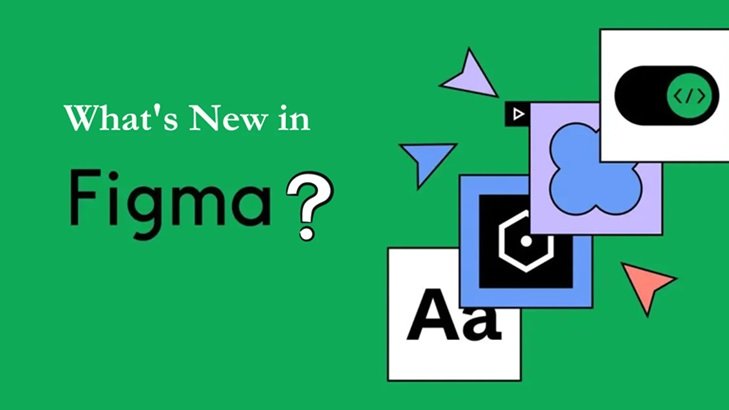
Improved Performance: Speed Up Your Workflow
Figma has also made significant improvements to performance. With faster loading times and smoother interactions, you can focus more on designing and less on waiting for things to load. This is especially beneficial for large projects with multiple artboards and complex designs.
Example: Lavanya, a graphic designer working on a comprehensive branding project, notices a significant boost in performance. Her large files load faster, and she experiences less lag when switching between artboards. This enhancement allows her to maintain her creative flow and meet tight deadlines with ease.
FigJam: The Ultimate Brainstorming Tool
Have you tried FigJam yet? It’s Figma’s new whiteboarding tool designed for brainstorming and ideation. FigJam allows you to sketch out ideas, create mind maps, and collaborate with your team in a fun, interactive way. It’s like having a virtual whiteboard that everyone can contribute to, no matter where they are.
Example: The marketing team at a digital agency uses FigJam for their weekly brainstorming sessions. They gather ideas for a new campaign, sketch out wireframes, and vote on the best concepts—all within FigJam. The team loves the playful stickers and reactions, which make the sessions more engaging and productive.
Plugins and Widgets: Extend Your Capabilities
Figma’s ecosystem of plugins and widgets continues to grow, offering even more ways to enhance your design process. Whether you need advanced accessibility tools, data visualization aids, or design system management, there’s a plugin or widget for you.
Example: Tarun, a designer at an e-commerce company, uses a plugin to pull real-time product data into his designs. This allows him to create realistic mockups and prototypes that reflect actual content, making it easier to communicate ideas to stakeholders and developers.
Wrapping Up
Figma’s new features are set to revolutionize the way we design and collaborate. From enhanced real-time collaboration tools to powerful new prototyping capabilities, there’s something for everyone. So, dive in, explore these new features, and see how they can transform your design workflow. Happy designing!
If you found this article helpful, feel free to share it with your fellow designers. And don’t forget to subscribe to our blog for more tips, tutorials, and updates on the latest in the design world.
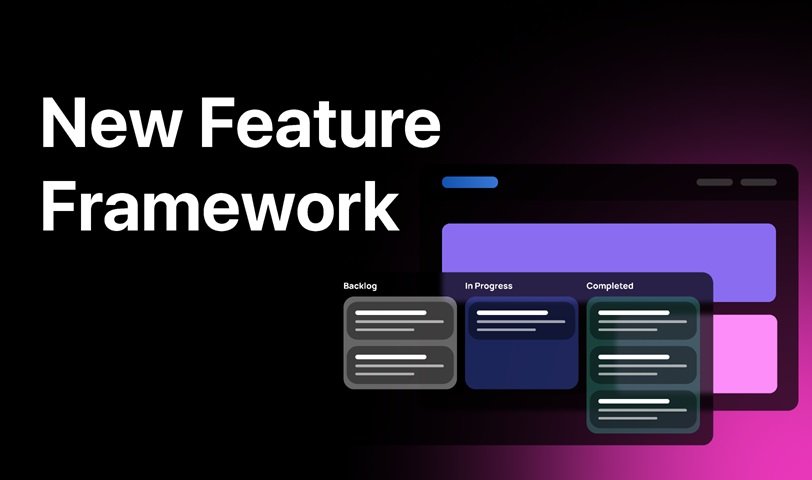



Leave a Reply