Table of Contents
Hey there, tech enthusiasts and fellow information technology engineers! Today, let’s dive into a nifty tool that’s been making waves in our community – Fillout. If you’ve ever found yourself tangled in the web of form creation, surveys, or quizzes, you’re going to love this. Fillout is a no-code tool that streamlines the entire process, making it easier, faster, and way more efficient. Let’s explore what Fillout is all about and how it can revolutionize your workflow.
What is Fillout?
Fillout is a no-code platform designed to help you create forms, surveys, and quizzes without the need for complex coding. Think of it as your go-to tool when you need to gather information, feedback, or data but don’t want to spend hours wrestling with code or design quirks.
Why is Fillout a Game-Changer?
- Ease of Use: No coding skills required. If you can drag and drop, you can create with Fillout.
- Customization: Tailor your forms, surveys, and quizzes to match your brand’s style and tone.
- Integration: Seamlessly integrates with other tools and platforms, ensuring your data flows smoothly where it’s needed.
- Real-time Analytics: Get insights on responses as they come in, helping you make data-driven decisions quickly.
Real-Life Example: Streamlining Feedback for IT Projects
Imagine you’re leading a team working on a new software development project. Gathering feedback from your team and stakeholders is crucial to ensure the project stays on track and meets everyone’s needs. Here’s how Fillout can make this process a breeze:
- Creating a Feedback Form:
- With Fillout, you can quickly create a comprehensive feedback form. Use drag-and-drop features to add text fields, rating scales, and even conditional logic to tailor questions based on previous answers.
- Customize the form to reflect your company’s branding, making it look professional and cohesive.
- Distributing the Form:
- Share the form via email, embed it on your project management tool, or generate a shareable link. Fillout’s flexibility ensures your team can access the form easily, regardless of their preferred communication platform.
- Analyzing Responses:
- As responses roll in, Fillout’s real-time analytics help you visualize the data. Spot trends, identify areas of concern, and gather actionable insights without sifting through endless spreadsheets.
By leveraging Fillout, you save time and ensure that the feedback you collect is organized and actionable, ultimately enhancing your project’s success.
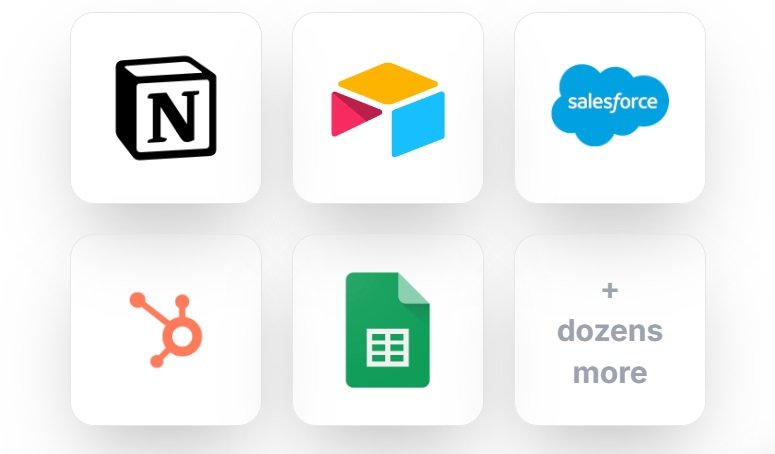
Benefits for IT Engineers
1. Accelerated Development Process:
- With Fillout, you can quickly create forms for bug reports, feature requests, or team feedback. This speed allows you to focus more on actual development rather than administrative tasks.
2. Enhanced Data Collection:
- Whether you’re conducting user research or internal surveys, Fillout ensures you collect high-quality, structured data. The platform’s analytics tools help you make sense of this data quickly, facilitating better decision-making.
3. Seamless Integration:
- Fillout integrates with popular tools like Slack, Trello, and Google Sheets. This means the data collected can be directly funneled into your existing workflows, reducing manual entry and potential errors.
4. Improved Collaboration:
- By using Fillout for team surveys and feedback forms, you encourage a culture of open communication and continuous improvement. Everyone’s voice is heard, and valuable insights are gathered efficiently.
Real-Life Example: Enhancing User Experience Testing
Let’s say you’re in charge of user experience (UX) testing for a new mobile app. Here’s how Fillout can simplify your process:
- Pre-Test Surveys:
- Create a survey to gather demographic information and user expectations. This helps in segmenting users and tailoring the test scenarios accordingly.
- During Test Feedback:
- Use Fillout to create interactive forms that users can fill out in real-time during testing. This immediate feedback is invaluable in identifying usability issues.
- Post-Test Surveys:
- After the testing session, send out a detailed survey to capture users’ overall experience, satisfaction, and suggestions for improvement.
The ease of creating and distributing these forms ensures a comprehensive understanding of user needs and pain points, ultimately leading to a better product.

Conclusion
Fillout is a powerful, no-code tool that can significantly enhance the way information technology engineers handle data collection through forms, surveys, and quizzes. Its ease of use, customization options, and seamless integration make it an indispensable tool for any IT project. So, next time you need to gather feedback or conduct surveys, give Fillout a try – you’ll wonder how you ever managed without it!
Happy form building, and may your data always be insightful!
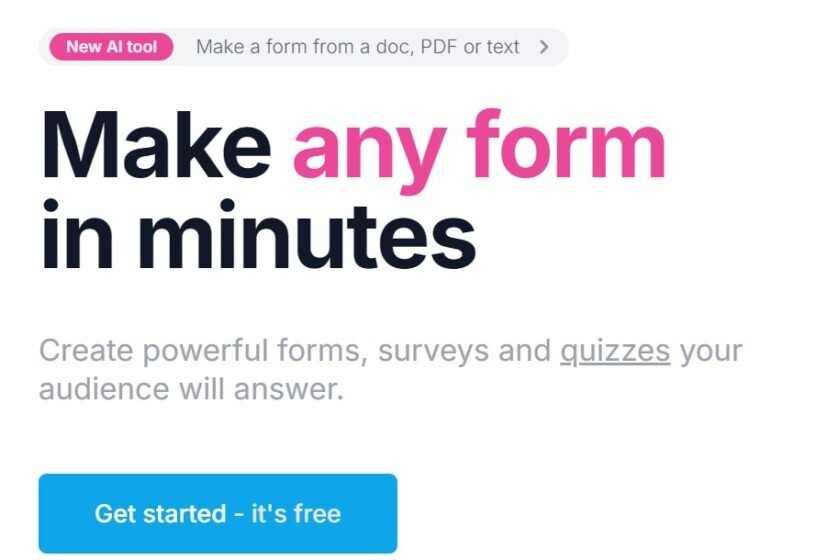



Leave a Reply