Table of Contents
Introduction – How Scratch Works
If you’ve ever wondered about the magic behind creating your own interactive stories, animations, and games without diving deep into complex programming languages, then Scratch is your answer. In this article, we’ll take a conversational dive into how Scratch works, demystifying its inner workings while keeping things relatable and practical.
What is Scratch?
Imagine a world where coding feels more like playing with building blocks rather than typing lines of obscure commands. Scratch, developed by MIT, brings this vision to life. It’s a visual programming language and online community where you can create and share interactive media such as stories, games, and animations.
Understanding Scratch Blocks
At the heart of Scratch are its colorful, puzzle-piece-like blocks. Each block represents a command or function. For instance, a block might command your character to move, change color, or say something. These blocks snap together like Lego pieces, making it intuitive to create sequences of actions, also known as scripts.
Building Your First Project
Let’s break down how you might create a simple game in Scratch:
- Backdrop and Characters: Start by choosing a backdrop (background scenery) and characters (sprites). This could be a forest backdrop with a playful cat sprite.
- Scripts: Now, imagine you want your cat to move when you press the arrow keys. In Scratch, you’d drag and snap together blocks that say “when arrow key pressed” and “move 10 steps.”
- Events and Actions: These blocks represent events (like pressing a key) and actions (like moving). By combining them, you create scripts that dictate what happens when certain events occur.
Real-Life Example: Creating an Interactive Story
Let’s say you want to tell an interactive story where users can make choices. You’d use Scratch to:
- Create scenes with different backdrops.
- Program sprites (characters) to respond based on user input.
- Link scenes together using branching logic (if-else statements).
This approach allows for creativity without worrying about syntax errors or debugging traditional code.
Behind the Scenes: – How Scratch Works
When you hit “start” in Scratch, the blocks you’ve assembled translate into instructions the computer understands. Scratch’s backend processes these instructions, making your characters move, change appearance, or interact based on your script.
How Scratch Works for Beginners
Scratch isn’t just about making cute animations; it’s a powerful educational tool:
- Visual Learning: It teaches fundamental programming concepts visually, making it ideal for beginners.
- Instant Feedback: You see results immediately, encouraging experimentation and learning through trial and error.
- Community and Sharing: You can share your projects, get feedback, and even remix others’ work, fostering collaboration and creativity.
Conclusion
In conclusion, Scratch is not just a tool; it’s a gateway to unleashing your creativity through coding. By understanding how Scratch works—from its blocks to real-world applications—you empower yourself to create interactive experiences without the steep learning curve of traditional coding languages. Whether you’re a student, educator, or hobbyist, Scratch opens doors to a world where imagination meets technology seamlessly.
So, what will you create with Scratch today? Dive in and let your ideas come to life!



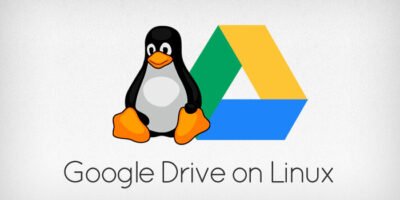
Leave a Reply