Table of Contents
Introduction
Ever wished your cat video looked like it belonged in an episode of Sailor Moon? Or maybe you have a hilarious home movie that would be even funnier in anime form? Well, the world of technology has heard your cries! There are now tools that can transform your regular videos into something straight out of an anime.
While it might not be magic (yet!), it’s actually a pretty straightforward process. Let’s dive into how you can turn your videos into anime masterpieces, step-by-step.
Step 1. Choosing Your Weapon:
There are several websites and apps that offer video-to-anime conversion. Some popular options include:
- Unboring Video Restyle: This platform boasts an “Anime Converter” that lets you choose from various anime styles. Think big, sparkly eyes and flowing hair!
- DALL-E 2 (through Discord): This AI tool requires a bit more tech-savviness, but it offers incredible customization. You can tell it exactly what kind of anime aesthetic you’re going for, from gritty action to slice-of-life sweetness.
- Mobile Apps: There are also mobile apps like Video Cartoonizer and AI Video Cartoonizer that offer on-the-go anime transformations. These are great for quick edits and sharing fun clips with friends.
Step 2. Uploading and Polishing:
Once you’ve chosen your platform, it’s time to upload your video. Most tools have limitations on video length, so keep that in mind. You might need to trim your clip before uploading.
Here’s a pro-tip: For the best results, choose videos with good lighting and clear visuals. Blurry phone footage might translate poorly into anime.
Step 3. Selecting Your Anime Style:
This is the fun part! Many platforms offer a variety of anime styles to choose from. Do you want a classic look with bold outlines and vibrant colors? Or maybe something more modern with soft shading and detailed backgrounds? Play around with the different options to see what fits your video best.
Step 4. Processing Power:
Transforming a video takes some serious computing muscle. Be prepared to wait a while, depending on the length and complexity of your video and the specific tool you’re using. Patience is a virtue, anime warrior!
Step 5. Download and Share Your Masterpiece:
Once the process is complete, you can download your newly minted anime video and share it with the world! Imagine the look on your friends’ faces when they see your dog transformed into a heroic canine warrior!
Bonus Tip: Adding Extra Anime Flair:
Some tools allow you to add text overlays or even change the music to something more anime-inspired. This can take your video to the next level of awesomeness.
Ready to Experiment?
So, are you ready to unleash your inner anime director? With these tools and a little creativity, you can transform any video into a unique and entertaining piece of anime art. Remember, the key is to have fun and experiment with different styles. Who knows, your video might just become the next viral anime sensation!

FAQs
Here’s a breakdown of some common questions you might have about turning your videos into anime:
Q: How can I convert a video to anime?
There are several online tools and apps that can do the trick! Popular options include Unboring Video Restyle, DALL-E 2 (through Discord), and mobile apps like Video Cartoonizer. These platforms will walk you through uploading your video, choosing an anime style, and downloading the final product.
Q: What apps can turn videos into anime?
As mentioned above, there are a few great options:
- Unboring Video Restyle: Offers a user-friendly interface with various anime styles.
- Mobile Apps: Video Cartoonizer and AI Video Cartoonizer are perfect for quick on-the-go edits.
- DALL-E 2 (through Discord): This needs more technical know-how but allows for deep customization of the anime aesthetic.
Q: How do I create an anime video from scratch?
This is a whole other ball game! While these tools can’t create a full-fledged anime from scratch, they can give your existing videos an anime makeover. If you’re interested in creating original anime, that would involve learning animation techniques and software.
Q: What’s the best app to convert videos to cartoons?
Many of the apps mentioned can actually achieve both anime and cartoon styles. The “best” app depends on your needs. Unboring offers a variety of styles, while mobile apps are convenient for quick edits. Consider the features and your comfort level when choosing.
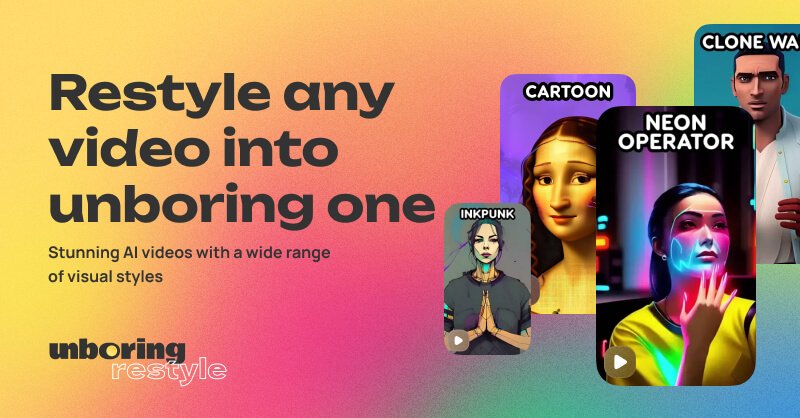
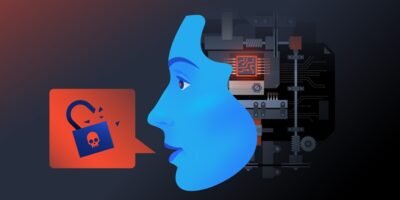


Leave a Reply