We’ve all been there. You’re working on a crucial project, and suddenly… darkness. The power cuts out, and your computer abruptly shuts down. When the lights come back on, you’re left scrambling to restart your machine, hoping your work hasn’t been lost.
Fear not, tech-savvy friend! There are ways to ensure your computer automatically restarts after a power outage, preventing those heart-stopping moments.
Windows to the Rescue
Windows offers a built-in solution:
- Power Options: Dive into your Control Panel and navigate to “Power Options.”
- Choose a Plan: Select your current power plan (usually “Balanced” or “High Performance”).
- Change Plan Settings: Click on “Change plan settings.”
- Advanced Power Settings: Delve deeper by clicking on “Change advanced power settings.”
- Startup and Recovery: Find the “Startup and recovery” section and expand it.
- System Failure: Under “System failure,” ensure “Restart the system automatically” is selected.
Beyond Windows:
If you’re using a different operating system or prefer more control, consider these options:
- BIOS Settings: Many motherboards have BIOS settings that allow you to configure automatic restart after power failure. Consult your motherboard’s manual for specific instructions.
- Uninterruptible Power Supply (UPS): Invest in a UPS, a battery backup that keeps your computer running during short power outages, giving it time to shut down gracefully. Some UPS models even offer software that can trigger an automatic restart after the power returns.
Bonus Tip:
For extra peace of mind, consider saving your work frequently, especially when working on important projects.
By following these steps, you can ensure your computer springs back to life after a power outage, saving you the stress and potential data loss. Remember, a little preparation goes a long way!

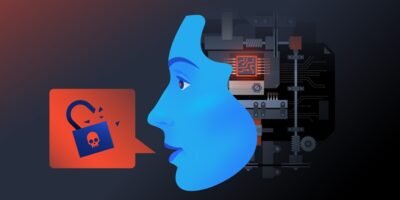


Leave a Reply