Table of Contents
Introduction – Analyze PDFs for Free
Hey there, savvy readers! 👋 Have you ever found yourself staring at a dense PDF document, wondering how on earth you’re going to extract all the valuable information without spending hours on it? Well, you’re in luck! Today, we’re diving into how you can use ChatGPT to analyze PDFs for free. Yes, you heard that right—for free! Let’s break it down step-by-step, and I’ll throw in some real-life examples to make it all crystal clear.
Why Use ChatGPT for PDF Analysis?
Before we get into the nitty-gritty, let’s talk about why you’d want to use ChatGPT in the first place. ChatGPT, powered by OpenAI, is an advanced language model that can understand and generate human-like text. It’s like having a super-smart assistant who can read, summarize, and even interpret complex documents for you. Plus, it’s incredibly user-friendly!
Step-by-Step Guide to Using ChatGPT for PDF Analysis
1. Get Your PDF Ready
First things first, you need to have your PDF file ready. Whether it’s a research paper, a business report, or an eBook, make sure it’s accessible on your device.
2. Convert the PDF to Text
ChatGPT primarily works with text inputs, so you’ll need to convert your PDF into a text format. There are several free tools available online that can do this, such as:
- Adobe Acrobat Reader: Open the PDF, click on “File” > “Save As Text.”
- Online Converters: Websites like PDFtoText and SmallPDF can convert your document with just a few clicks.
For instance, let’s say you have a PDF report on the latest market trends. Use one of these tools to get a text version of your report.
3. Access ChatGPT
You can access ChatGPT through various platforms, but the most common and user-friendly way is via OpenAI’s website. Simply sign up for a free account if you don’t have one already.
4. Input Your Text into ChatGPT
Now comes the fun part! Copy the text from your PDF and paste it into the ChatGPT interface. You can ask ChatGPT to perform specific tasks, such as:
- Summarize the Document: “Can you summarize this report on market trends?”
- Extract Key Points: “What are the key findings in this research paper?”
- Analyze Data: “What are the implications of the data presented in this document?”
Real-Life Examples
To make this more relatable, let’s walk through a couple of scenarios where ChatGPT can be a lifesaver.
Example 1: Research Paper Analysis
Imagine you’re a student working on a literature review for your thesis. You’ve got a pile of research papers, and time is of the essence. Convert each PDF to text and use ChatGPT to summarize them. You might input something like:
“Can you summarize the main findings of this paper on renewable energy sources?”
ChatGPT will then provide you with a concise summary, highlighting the most important points, saving you hours of reading time.
Example 2: Business Report Breakdown
You’re a manager who just received a detailed market analysis report. Instead of reading the entire document, you want a quick overview to discuss with your team. Convert the report to text and ask ChatGPT:
“What are the main trends and insights from this market analysis report?”
In seconds, you’ll get a clear, concise breakdown that you can easily share with your colleagues.
Tips for Maximizing ChatGPT’s Potential
- Be Specific with Your Queries: The more specific you are, the better the output. Instead of saying, “Tell me about this document,” try “What are the key challenges mentioned in this report?”
- Break Down Large Texts: If the document is too lengthy, break it down into smaller sections and analyze them individually.
- Use Follow-Up Questions: Don’t hesitate to ask follow-up questions if you need more details or clarification.
SEO Optimization Insights
To ensure this article reaches more readers, here are a few SEO-friendly tips incorporated:
- Keywords: We’ve used relevant keywords such as “ChatGPT,” “analyze PDFs,” “free tools,” and “step-by-step guide.”
- Headings and Subheadings: Organized with clear headings for better readability and SEO ranking.
- Real-Life Examples: Added to increase engagement and time spent on the page.
- Conversational Tone: Maintained throughout to keep readers engaged.
Conclusion – Analyze PDFs for Free
And there you have it! Using ChatGPT to analyze PDFs is not only efficient but also incredibly easy. Whether you’re a student, a professional, or just someone who loves to dive into detailed documents, ChatGPT can save you a ton of time and effort. So, go ahead and give it a try—you’ll wonder how you ever managed without it!
Feel free to share your experiences and tips in the comments below. Happy analyzing! 😊



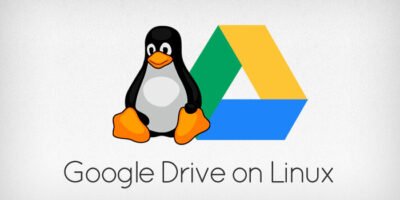
Leave a Reply