Hey teachers! Are you looking for a fun and engaging way to spice up your lessons? Look no further than Gimkit! Gimkit is a quiz-based learning tool that lets you create interactive games for your students. Students answer multiple-choice questions to earn points and compete against each other. It’s like a classroom game show, but with the added benefit of actually teaching something!
Here’s a real-life example of how you can use Gimkit in your classroom:
Let’s say you’re teaching a history class about the American Revolution. You can create a Gimkit game with questions about key events, figures, and battles. Students will be so focused on answering questions and winning the game that they won’t even realize they’re learning!
Gimkit is more than just a fun game, though. It’s also a powerful learning tool. Here are some of the benefits of using Gimkit in your classroom:
- Boosts engagement: Students are naturally competitive, and Gimkit’s game format taps into that competitiveness to keep them engaged in the material.
- Promotes active learning: Students aren’t just passively listening to lectures in a Gimkit game. They’re actively recalling information and applying it to answer questions.
- Provides immediate feedback: Students get immediate feedback on their answers, which helps them identify areas where they need to improve.
- Caters to different learning styles: Gimkit’s multiple-choice format is accessible to students of all learning styles.
- Fun and rewarding: Let’s face it, learning can be tough. Gimkit makes learning fun and rewarding, which can help students develop a positive attitude towards school.
Getting started with Gimkit is easy. Just create an account and start creating games. You can choose from a variety of question formats, including multiple choice, true/false, and matching. You can also add images and videos to your questions to make them more engaging.
Here are some additional tips for using Gimkit in your classroom:
- Keep your games short and focused. Students can get restless if games are too long.
- Vary the difficulty of your questions. You want to challenge your students, but you don’t want to frustrate them.
- Use Gimkit as a review tool. Gimkit is a great way to help students review for tests or quizzes.
- Get your students involved. Let your students help you create Gimkit games. This is a great way to get them invested in the learning process.
Gimkit is a free tool with some limitations, but there is also a paid version that offers more features. The free version allows you to create up to 5 games per week. The paid version gives you unlimited games, as well as other features such as the ability to create custom avatars and power-ups.
Whether you’re a seasoned teacher or a newbie, Gimkit is a great tool to add to your teaching arsenal. It’s a fun and engaging way to help your students learn and grow.
Here are few frequently asked questions on Gimkit:
What is Gimkit?
Gimkit is an interactive, game-based learning platform designed to make classroom quizzes and assessments more engaging for students. It combines education with gaming elements, allowing students to answer questions and earn virtual currency, which they can use to buy power-ups and upgrades within the game.
Is Gimkit better than Kahoot?
Gimkit and Kahoot serve similar purposes but have different strengths. Gimkit focuses on game-based learning with unique features like earning in-game currency and power-ups, which can make it more engaging for students. Kahoot is widely known for its simplicity, large question bank, and ease of use in live classroom settings. The choice between them depends on your specific needs and teaching style.
Is Gimkit free to use?
Gimkit offers both free and paid versions. The free version provides basic features, while the paid version, known as Gimkit Pro, includes additional functionalities and more game options. The subscription can be purchased monthly or annually.
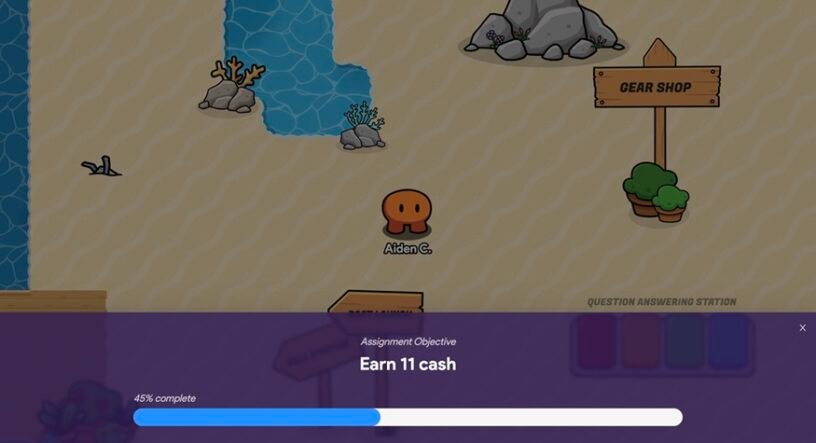


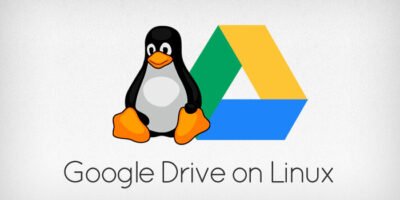
Leave a Reply