Table of Contents
Introduction – PhotoPrism
Nowadays, it seems like everything is documented on camera, so keeping up with and sorting through our ever-expanding photo libraries can be a difficult undertaking. Fortunately, as technology has advanced, programs like PhotoPrism have appeared, completely changing the way we store, arrange, and utilize our digital memories.
What is PhotoPrism?
An open-source program called PhotoPrism was created to make it simple for people to organize and manage their photo libraries. It functions as a private photo management system, enabling users to safely arrange, search through, and share their images. PhotoPrism stands out due to its focus on accessibility, simplicity, and privacy.
Key Features
1. Automatic Tagging and Organization
One of the standout features of PhotoPrism is its ability to automatically tag and organize photos based on various criteria such as date, location, and even the objects or people within the images. Leveraging machine learning algorithms, PhotoPrism intelligently categorizes photos, making it easier for users to find specific images quickly.
2. Powerful Search Functionality
With PhotoPrism, searching for photos is a breeze. The application offers robust search functionality, allowing users to search for photos using keywords, tags, dates, or even specific criteria such as colors or camera settings. This makes it effortless to locate that one particular photo from a vast collection.
3. Cross-Platform Accessibility
PhotoPrism is designed to be accessible across multiple platforms, including desktops, smartphones, and tablets. Whether you’re at home or on the go, you can access your entire photo library through a web browser or the PhotoPrism mobile app, ensuring that your memories are always within reach.
4. Privacy and Security
Privacy is a top priority for PhotoPrism. Unlike cloud-based photo storage services, PhotoPrism allows users to keep their photo libraries entirely private by storing them locally on their own servers or devices. This ensures that your personal photos remain secure and protected from unauthorized access.
Getting Started with PhotoPrism
Getting started with PhotoPrism is simple. Users can download the application from the official website and follow the straightforward installation instructions. Once installed, users can begin importing their photo libraries into PhotoPrism and start enjoying the benefits of organized and accessible photo management.
In Summary, It can be difficult to manage and organize our photo collections in a world where digital images are everywhere. But with programs like PhotoPrism, this work becomes easier to handle and even fun. Through the use of cutting-edge technology and a focus on accessibility and privacy, PhotoPrism gives users the ability to take charge of their digital memories and relive them whenever they want. PhotoPrism is a vital tool for efficiently managing your photo library, regardless of whether you’re a professional photographer, a hobbyist, or just someone who enjoys capturing life’s moments.

Frequently asked questions about PhotoPrism:
What is PhotoPrism?
PhotoPrism is an AI-powered photo management tool designed for the decentralized web. It uses artificial intelligence to automatically tag and organize your photos, making them easier to find and browse. Here are some of its key features:
- Automatic tagging and organization: PhotoPrism uses AI to recognize faces, objects, and scenes in your photos, automatically adding tags to help you search and filter your collection.
- Privacy focus: Unlike some other photo management services, PhotoPrism runs on your own hardware, so you can keep your photos private and secure.
- Offline access: You can access your photos even without an internet connection.
- Multiple device support: PhotoPrism can be accessed from a web browser on any device.
Is PhotoPrism free?
Yes, PhotoPrism is free and open-source software. This means you can download and use it for free, and you can even modify the source code if you’d like. However, you will need to install and run it on your own computer or server. There may also be costs associated with storage depending on how many photos you have.
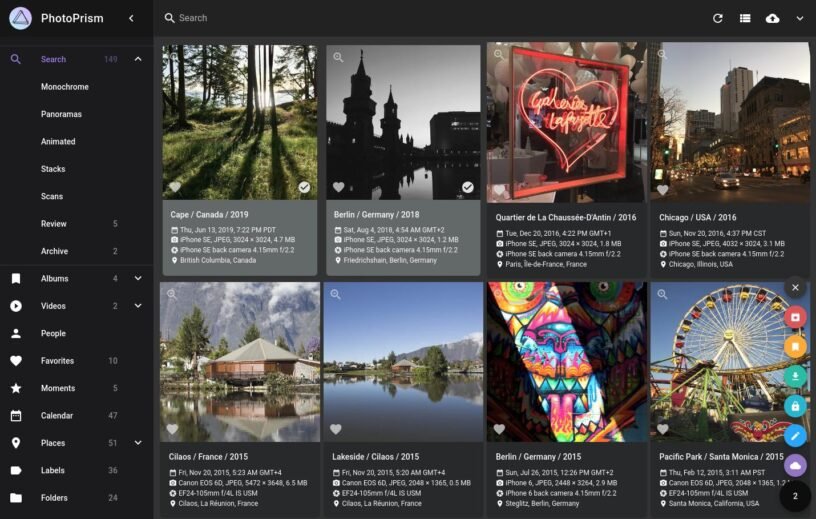



Leave a Reply