Table of Contents
Hello, fellow productivity enthusiasts and note-taking aficionados! Today, we’re diving into the world of Obsidian, a powerful tool that’s taking the personal knowledge management (PKM) community by storm. If you’re looking for a way to organize your thoughts, ideas, and research in a seamless and efficient manner, you’re in the right place. Let’s explore what makes Obsidian such a game-changer and how it can transform the way you manage information.
What is Obsidian?
Obsidian is a versatile note-taking app that doubles as a personal knowledge management system. At its core, Obsidian is a markdown editor, but what sets it apart is its ability to create a network of interconnected notes. Imagine having a digital brain where every piece of information is linked, allowing you to see connections and relationships between ideas that you might have otherwise missed.
Why Choose Obsidian?
Before we get into the specifics of how Obsidian works, let’s talk about why you might want to choose this tool over others.
- Interconnected Notes: Obsidian’s bidirectional linking system allows you to create a web of interconnected notes, making it easy to see how different ideas relate to each other.
- Local Storage: Your notes are stored locally on your device, giving you full control over your data. No more worrying about data breaches or losing access to your notes.
- Markdown Support: Obsidian uses markdown, a lightweight markup language, which makes formatting your notes a breeze.
- Customizability: With a wide range of plugins and themes, you can tailor Obsidian to suit your specific needs and preferences.
How Obsidian Works
Now that we’ve covered why Obsidian is worth considering, let’s dive into how it actually works.
Note Creation and Markdown
At its core, Obsidian is a markdown editor. This means you can create notes using simple text formatting. For example:

This simple syntax makes it easy to format your notes without getting bogged down by complex formatting options.
Bidirectional Linking
One of the standout features of Obsidian is its bidirectional linking. This allows you to create links between notes easily. For instance, if you’re working on a note about productivity and you have another note on time management, you can link them together like this:

This link creates a connection between the two notes, making it easy to navigate between related topics.
Graph View
Obsidian’s graph view is a visual representation of your notes and their connections. It looks like a spider web, showing how all your notes are interconnected. This feature is particularly useful for visual learners and helps you see the bigger picture of your knowledge base.

Real-Life Examples of Obsidian in Action
To give you a better idea of how Obsidian can be used in real life, let’s look at a few examples.
Example 1: Research and Academic Writing
Meet Arun, a PhD student researching climate change. Arun uses Obsidian to organize research papers, notes from lectures, and ideas for the dissertation. By linking related notes, Arun can easily see connections between different research findings and theories. The graph view helps visualize the overall structure of the dissertation, ensuring nothing important is overlooked.
Example 2: Personal Knowledge Management
Jhanvi is an avid reader and lifelong learner. She uses Obsidian to keep track of notes from books, articles, and podcasts. By linking notes on similar topics, Jhanvi can build a comprehensive knowledge base. For example, notes on different productivity techniques are all interlinked, allowing Jhanvi to compare and contrast them easily.
Example 3: Project Management
Kumar is a project manager who uses Obsidian to organize project details, meeting notes, and task lists. By linking notes on project timelines, team responsibilities, and client feedback, Kumar can keep everything in one place. This interconnected system makes it easy to track project progress and ensure all team members are on the same page.
Final Thoughts
Obsidian is more than just a note-taking app; it’s a powerful tool for personal knowledge management. With its unique features like bidirectional linking and graph view, Obsidian helps you see connections between ideas and organize your thoughts in a meaningful way. Whether you’re a student, a professional, or a lifelong learner, Obsidian can transform the way you manage information.
So, why not give Obsidian a try? Download it today and start building your own digital brain. Happy note-taking!
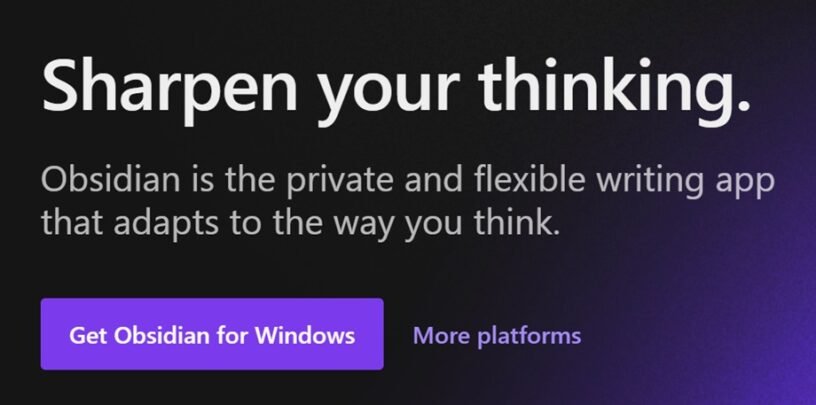



1 Pingback