Table of Contents
Introduction
Hey there, data enthusiasts! Today, we’re diving into a game-changing topic: server-side tracking. If you’re looking to optimize your data collection methods and ensure greater accuracy in your analytics, this post is for you. So, grab your favorite drink, get comfortable, and let’s unpack the world of server-side tracking.
What is Server-Side Tracking?
Server-side tracking is a method of data collection where tracking occurs on the server rather than the client (user’s browser). This approach contrasts with client-side tracking, where data is collected directly from the user’s device through JavaScript tags embedded in web pages. Server-side tracking involves sending data to a server first, which then processes and forwards it to analytics platforms.
Why Should You Consider Server-Side Tracking?
Server-side tracking is gaining popularity for several compelling reasons:
- Accuracy and Reliability: Since data is processed on the server, it bypasses common issues like ad-blockers and browser restrictions, ensuring more accurate data collection.
- Improved Data Privacy: With growing concerns over data privacy, server-side tracking allows for better control over what data is collected and how it’s handled, aligning with privacy regulations like GDPR and CCPA.
- Enhanced Performance: Reducing the amount of client-side scripts can speed up your website, leading to a better user experience.
- Flexibility and Control: Server-side tracking offers greater flexibility in how data is collected, processed, and sent to different analytics tools.
Real-Life Examples of Server-Side Tracking in Action
To better understand the benefits and applications of server-side tracking, let’s look at some real-world examples.
Example 1: E-commerce Platforms
Imagine you run an e-commerce platform like Shopify or Magento. With server-side tracking, you can collect data on purchases, user behavior, and cart abandonment directly from your server. This data can then be sent to Google Analytics, Facebook Pixel, or other marketing tools without relying on the user’s browser. This ensures that your conversion tracking is accurate and not hindered by browser settings or ad-blockers.
Example 2: Media Streaming Services
Companies like Netflix and Spotify utilize server-side tracking to monitor user engagement, streaming quality, and content preferences. By processing this data on the server, they can provide seamless experiences, tailor recommendations, and optimize their content delivery networks for better performance.
Example 3: Mobile Applications
Mobile apps often rely on server-side tracking to gather data on user interactions, crashes, and app performance. This method is particularly useful in environments with poor connectivity or limited device capabilities, ensuring that data collection is consistent and reliable.
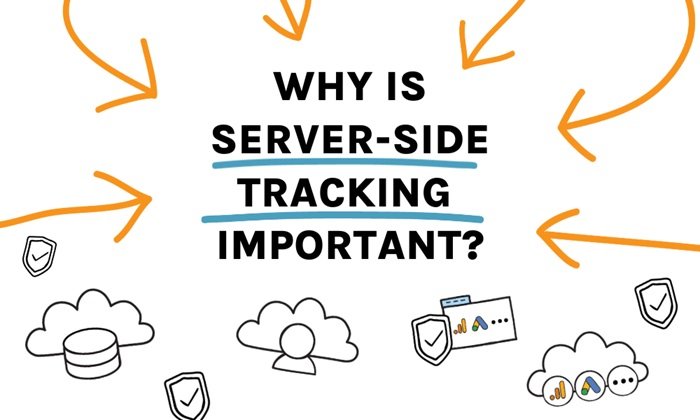
How to Implement Server-Side Tracking
Implementing server-side tracking might seem daunting, but with the right tools and approach, it can be straightforward. Here are some steps to get you started:
- Choose a Server-Side Tag Manager: Tools like Google Tag Manager (GTM) Server-Side offer a robust platform for managing your server-side tracking. GTM Server-Side provides a container that runs on a server, collecting and forwarding data to various analytics tools.
- Set Up Your Server: You’ll need a server environment to host your tracking container. Google Cloud, AWS, or other cloud services can provide scalable and reliable hosting solutions.
- Configure Data Collection: Define the events and data points you want to track. This could include page views, clicks, transactions, or custom events specific to your business.
- Send Data to Analytics Platforms: Once your server-side container is set up and collecting data, configure it to forward this data to your preferred analytics and marketing platforms like Google Analytics, Facebook Pixel, or other third-party services.
- Test and Optimize: As with any tracking implementation, thorough testing is crucial. Ensure that your server-side tracking is collecting and sending accurate data. Continuously monitor and optimize your setup for the best results.
Best Practices for Server-Side Tracking
To make the most out of server-side tracking, consider these best practices:
- Prioritize Data Privacy: Always handle user data responsibly. Ensure that your data collection practices comply with relevant privacy regulations.
- Minimize Data Collection: Only collect data that is necessary for your analysis and marketing efforts. Avoid collecting sensitive or personally identifiable information unless absolutely required.
- Ensure Data Security: Protect the data you collect by implementing robust security measures on your server, such as encryption and access controls.
- Monitor Performance: Keep an eye on your server performance to ensure that the tracking processes do not impact the speed and reliability of your website or app.
- Stay Updated: Server-side tracking is an evolving field. Stay informed about new tools, techniques, and best practices to keep your tracking setup optimized and efficient.
Conclusion
Server-side tracking represents the future of data collection, offering a more accurate, reliable, and privacy-compliant approach. By understanding and implementing server-side tracking, you can enhance your analytics, improve website performance, and ensure better control over your data. Whether you run an e-commerce platform, a streaming service, or a mobile app, server-side tracking can help you gather the insights you need to drive your business forward.
Ready to take your tracking to the next level? Start exploring server-side tracking today and unlock the full potential of your data.




Leave a Reply