Table of Contents
Hey there, tech enthusiasts and productivity mavens! 🚀 Today, let’s dive into the fascinating world of CoPilot, a tool that has been revolutionizing the way we approach coding, writing, and much more. If you’ve ever wished for a trusty sidekick to help you navigate the murky waters of your work, CoPilot might just be your new best friend. We’ll explore some popular CoPilot user prompts, share real-life examples, and give you a comprehensive understanding of how to maximize this AI-powered tool’s potential.
What is CoPilot?
Before we dive into the prompts, let’s briefly discuss what CoPilot is. CoPilot, developed by OpenAI and integrated into platforms like GitHub, is an AI-driven assistant that helps with code completion, documentation, and even writing tasks. It leverages the power of machine learning to understand context and provide relevant suggestions, making it an invaluable asset for developers, writers, and professionals across various fields.
Why Use CoPilot?
CoPilot is more than just a fancy autocomplete tool. It’s designed to understand the context of your work and offer suggestions that can save you time, reduce errors, and boost your productivity. Imagine having a colleague who knows everything about coding, writing, and more, always ready to lend a hand. That’s CoPilot for you.
Popular CoPilot User Prompts
Now, let’s get to the heart of the matter: the prompts. These are the magical incantations that summon CoPilot’s powers. Here are some popular ones, along with real-life examples to show you how they can transform your workflow.
1. Code Completion
Prompt: Write a function to calculate the factorial of a number.
Example: Imagine you’re working on a project that requires a lot of mathematical computations. Instead of writing the factorial function from scratch, you simply type the prompt above, and CoPilot suggests:

This not only saves you time but also ensures that your function is correctly implemented.
2. Bug Fixing
Prompt: Fix the bug in the following code: ...
Example: You’re debugging a piece of code that isn’t working as expected. You provide CoPilot with the problematic code and ask it to fix the bug. Here’s a real-life scenario:
def add_items_to_list(item, my_list=[]):
my_list.append(item)
return my_listYou realize the default list is shared across function calls, leading to unexpected behavior. By prompting CoPilot, you get:

Problem solved!
3. Documentation
Prompt: Generate documentation for the following function: ...
Example: Writing documentation can be tedious. Let’s say you have a function:
def get_user_age(user_id):
# logic to get user age
return ageYou prompt CoPilot for documentation, and it generates:
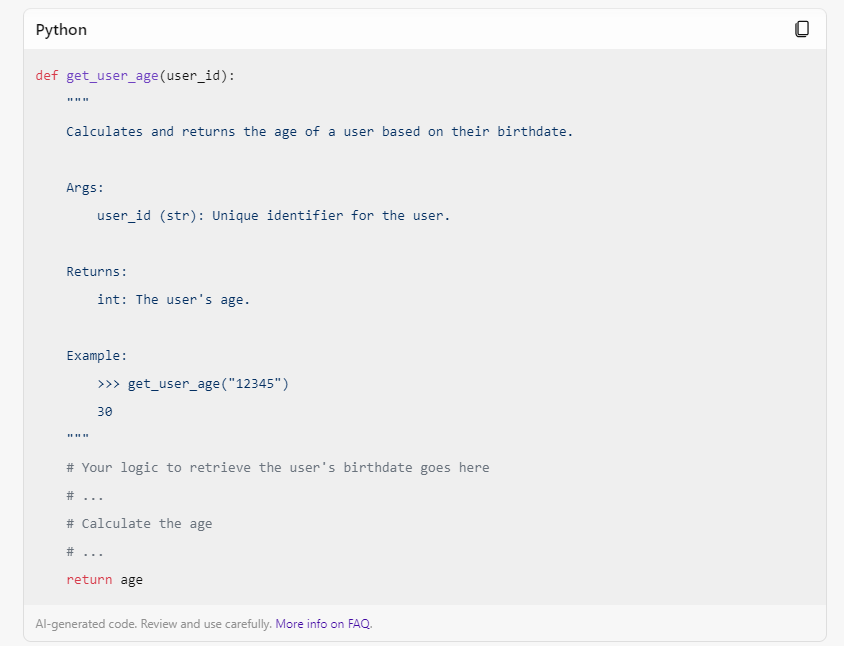
Now, your code is well-documented without you having to spend extra time on it.
4. Writing Assistance
Prompt: Write an introduction for a blog post about AI in healthcare.
Example: You’re drafting a blog post and need a compelling introduction. You type the prompt above, and CoPilot provides:
“Artificial Intelligence (AI) is transforming the healthcare industry, bringing innovative solutions to longstanding challenges. From predictive analytics to personalized treatment plans, AI is enabling healthcare providers to deliver better care, improve patient outcomes, and streamline operations. In this blog post, we will explore how AI is revolutionizing healthcare and the exciting potential it holds for the future.”
You now have a solid foundation to build your article.
5. Learning New Concepts
Prompt: Explain the concept of blockchain in simple terms.
Example: Suppose you need to understand blockchain technology for a presentation. You prompt CoPilot and receive:
“Blockchain is a decentralized digital ledger that records transactions across multiple computers. This technology ensures that the data is secure, transparent, and cannot be altered retroactively. Each transaction is stored in a block, and these blocks are linked together in a chain, hence the name blockchain.”
Now, you can confidently explain blockchain to your audience.
Real-Life Applications of CoPilot
To give you a better sense of how CoPilot can be a game-changer, here are a few real-life scenarios where it has made a significant impact:
- Startups: A small tech startup used CoPilot to speed up their development process. With limited resources, CoPilot helped their developers quickly write and debug code, allowing them to bring their product to market faster.
- Content Creators: A freelance writer used CoPilot to generate content ideas and draft articles. This not only saved time but also helped the writer overcome creative blocks, leading to more consistent output.
- Educators: Teachers and professors used CoPilot to create educational materials and assignments. By automating repetitive tasks, they had more time to focus on student engagement and personalized teaching.
Tips for Maximizing CoPilot’s Potential
- Be Specific: The more detailed your prompt, the better CoPilot can assist you.
- Review and Edit: While CoPilot is powerful, it’s always good to review and tweak the suggestions to fit your specific needs.
- Stay Updated: CoPilot continuously improves. Keep an eye out for updates and new features to make the most of this tool.
Conclusion
CoPilot is an incredible tool that can enhance productivity and creativity in numerous ways. Whether you’re coding, writing, or learning new concepts, CoPilot’s user prompts can save you time and effort while ensuring high-quality results. By integrating CoPilot into your workflow, you can focus more on innovation and less on repetitive tasks.
So, why not give it a try? Who knows, CoPilot might just become your favorite productivity booster!




1 Pingback