Table of Contents
Hey there, tech enthusiasts! Today, let’s dive into a gem in the Linux world that’s been gaining traction among IT engineers—Nobara Linux for Desktops. If you’re always on the lookout for a robust, versatile, and efficient desktop environment, Nobara Linux might just be what you need.
What is Nobara Linux?
Nobara Linux is a desktop-focused distribution that brings together the best of the Linux ecosystem. It’s designed to provide a seamless and user-friendly experience, especially for those who work in IT and need a reliable operating system that doesn’t compromise on performance or flexibility.
Key Features of Nobara Linux
- User-Friendly Interface: Nobara Linux boasts an intuitive and clean interface. Whether you’re a seasoned Linux user or someone transitioning from Windows or macOS, the learning curve is minimal.
- Performance Optimization: Built with performance in mind, Nobara Linux ensures your desktop runs smoothly. It’s optimized for speed and efficiency, making it ideal for development, testing, and daily use.
- Customizability: One of the hallmarks of Nobara Linux is its high level of customizability. From the desktop environment to the underlying kernel, you can tweak and modify the system to suit your specific needs.
- Security: In today’s digital landscape, security is paramount. Nobara Linux includes advanced security features to protect your data and maintain system integrity.
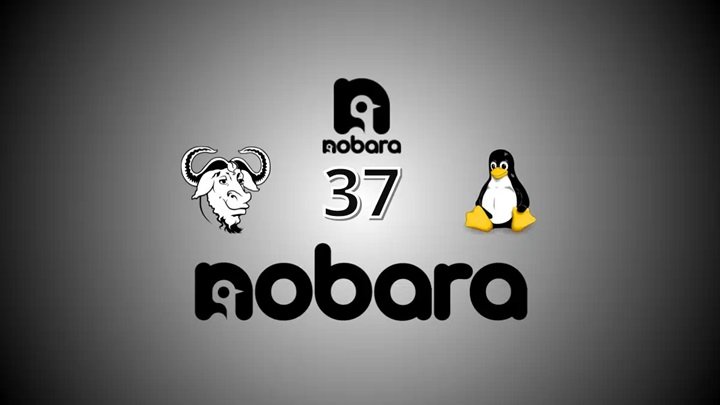
Why IT Engineers Should Consider Nobara Linux
Real-Life Use Case: Development Environment
Imagine you’re a software developer working on a complex project. You need an environment that can handle multiple virtual machines, containers, and a plethora of development tools without breaking a sweat. Nobara Linux shines in this scenario. With its optimized performance and stability, you can run your development environment smoothly, leading to increased productivity and reduced downtime.
Real-Life Use Case: Network Administration
For network administrators, managing servers and networks efficiently is crucial. Nobara Linux’s powerful command-line tools and network management capabilities make it an excellent choice. Whether you’re configuring firewalls, monitoring network traffic, or setting up secure connections, Nobara Linux provides the tools you need to get the job done effectively.
Setting Up Nobara Linux
Getting started with Nobara Linux is straightforward. Here’s a quick guide:
- Download the ISO: Head over to the Nobara Linux website and download the latest ISO image.
- Create a Bootable USB: Use a tool like Rufus or Etcher to create a bootable USB drive.
- Install Nobara Linux: Boot from the USB drive and follow the on-screen instructions to install Nobara Linux on your desktop.

Optimizing Nobara Linux for IT Tasks
Customizing the Desktop Environment
Nobara Linux supports multiple desktop environments, including GNOME, KDE, and XFCE. Choose the one that best fits your workflow. For instance, KDE is known for its customizability, while GNOME offers a clean and modern look.
Installing Essential Software
As an IT engineer, you might need various tools and applications. Here are some recommendations:
- Development Tools: Install GCC, Python, and Docker for a comprehensive development setup.
- Network Tools: Tools like Wireshark, Nmap, and OpenVPN can be invaluable.
- System Monitoring: Use tools like htop, Glances, and Nagios to keep an eye on system performance.
Enhancing Security
Enable firewall settings and configure SELinux for enhanced security. Regular updates and patches are crucial, so make sure to keep your system up-to-date.
Conclusion
Nobara Linux for Desktops is an excellent choice for IT engineers looking for a powerful, flexible, and secure operating system. Its user-friendly interface, performance optimization, and customizability make it a standout option in the Linux world. Whether you’re a developer, network administrator, or just someone who appreciates a solid desktop environment, Nobara Linux has something to offer.
So, why not give Nobara Linux a try? It might just become your go-to OS for all your desktop needs. Happy computing!

Frequently Asked Questions about Nobara Linux:
Is Nobara OS open-source?
Yes, Nobara OS is open-source. Like many Linux distributions, Nobara is based on open-source software principles, allowing users to freely use, modify, and distribute the software.
How is Nobara different from Fedora?
Nobara OS is based on Fedora but comes with additional tweaks and enhancements aimed at improving the out-of-the-box experience, particularly for gaming and multimedia use. It includes pre-installed drivers, codecs, and software that are often needed by gamers and content creators, which are not included by default in Fedora.
Is Nobara any good?
Nobara OS is well-regarded within certain communities, especially among gamers and multimedia enthusiasts who appreciate its ease of setup and the inclusion of various performance optimizations and software that are not present in the vanilla Fedora distribution.
What is Nobara official?
“Nobara official” refers to the official version of the Nobara Project, maintained and distributed by its developers. The official release ensures that users get the most stable and tested version of Nobara OS with the intended enhancements and support.
What type of Linux is Nobara?
Nobara is a Fedora-based Linux distribution. It retains the core functionalities and structure of Fedora while adding additional features aimed at improving usability for specific use cases like gaming and multimedia production.
Is Fedora better than Nobara for gaming?
For many users, Nobara may be better suited for gaming compared to Fedora because it comes pre-configured with drivers, game-related libraries, and performance tweaks that would otherwise require manual setup in Fedora.
Which is better, Fedora or Ubuntu?
The choice between Fedora and Ubuntu depends on the user’s needs and preferences. Fedora is known for its cutting-edge features and upstream collaboration with Red Hat, making it ideal for developers and those who want the latest software. Ubuntu, on the other hand, is renowned for its ease of use, extensive community support, and broader compatibility with third-party software, making it a popular choice for general users.
How strong is Nobara?
Nobara OS is robust and reliable, particularly for its target audience. It offers a strong out-of-the-box experience with optimizations that enhance performance, especially in gaming and multimedia applications.
What is Nobara’s weakness?
One of the weaknesses of Nobara OS could be its smaller user base compared to more mainstream distributions like Ubuntu or Fedora. This can result in fewer community resources and less extensive documentation. Additionally, being a relatively niche distribution, it may not have the same level of rigorous testing and support as more established distributions.




Leave a Reply